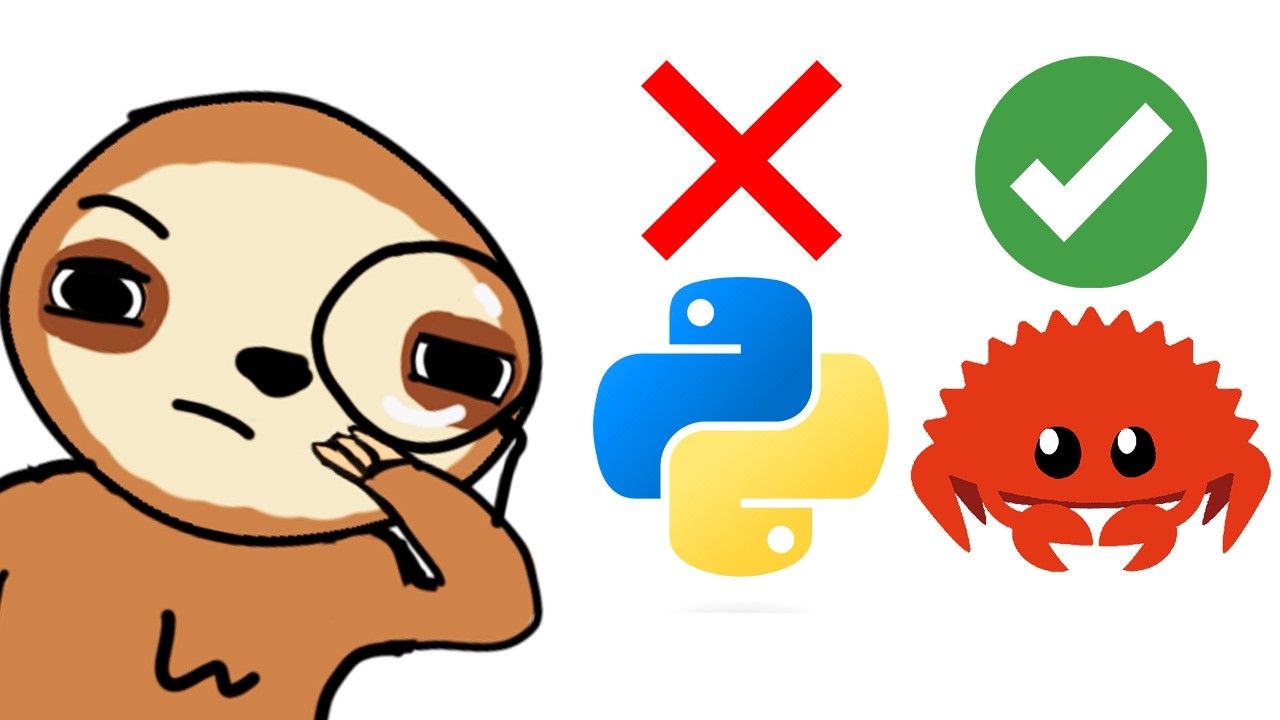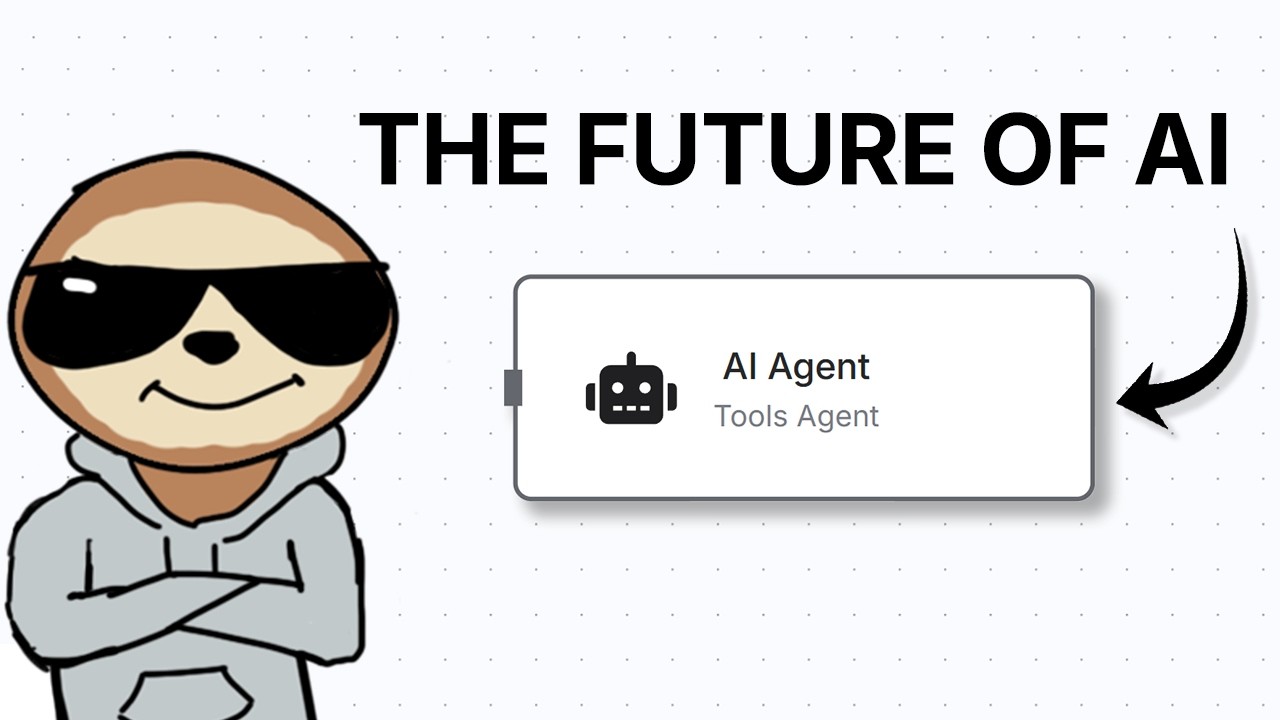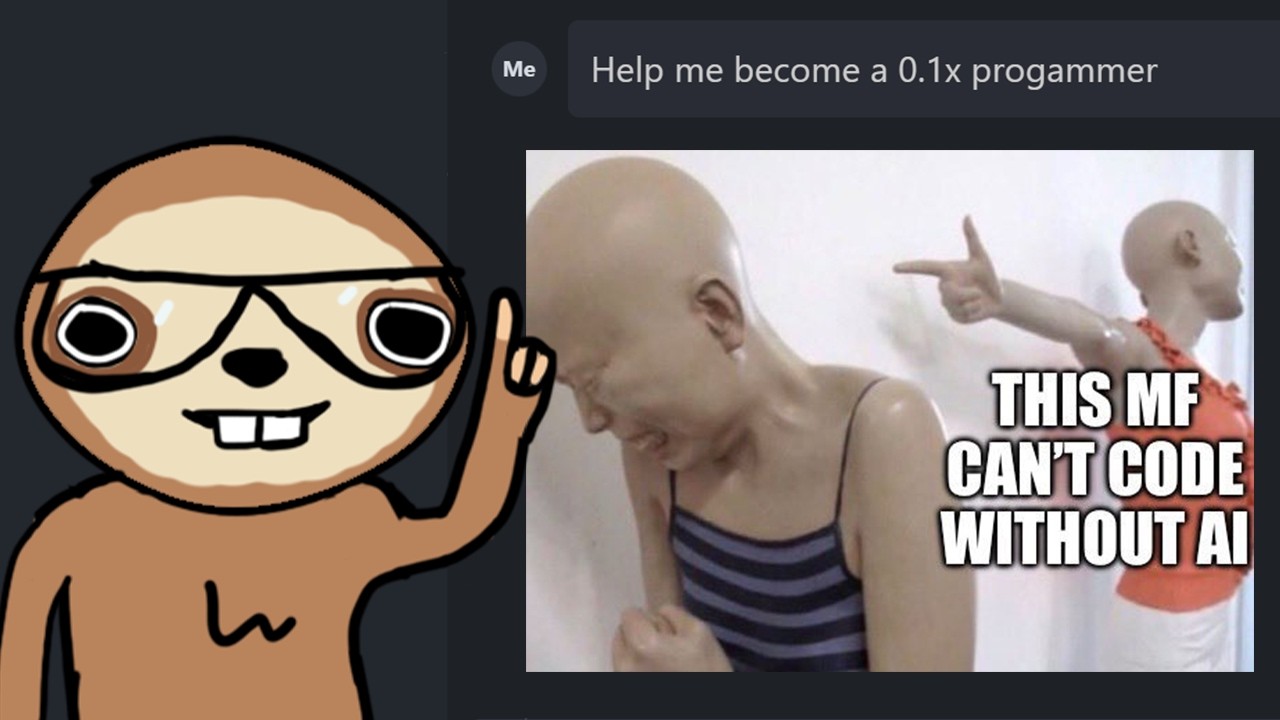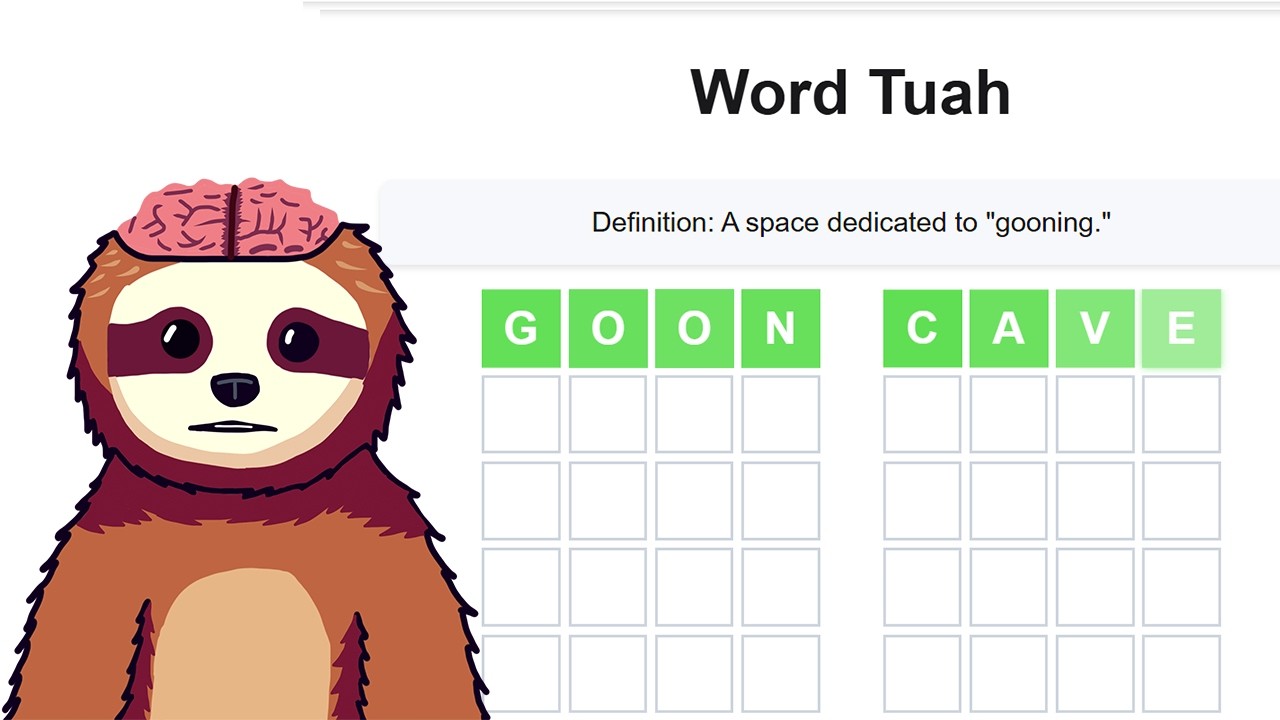10 Programming Mistakes That Could Ruin Your Coding Journey (And How to Avoid Them)
Programming is a thrilling and rewarding field, but like any craft, it comes with its pitfalls. Whether you’re just starting out or have been coding for a while, avoiding common mistakes can save you a lot of frustration and accelerate your growth as a developer. Drawing from personal experience and candid reflections, here are ten programming mistakes that could derail your progress — and practical advice on how to steer clear of them.
1. Skipping the Fundamentals
It might be tempting to jump straight into building flashy apps or automating your life with code, but neglecting the basics like variables, loops, and functions is a recipe for disaster. When you don’t understand how these core concepts work, you end up copying and pasting code without comprehension. This means when something breaks — and it will — you’re lost.
Why it matters: Understanding fundamentals is boring but essential. It forms the foundation for everything else. Master it, and building cool projects becomes faster and more enjoyable.
Tip: Invest time in learning and practicing basic programming concepts before chasing advanced projects.
2. Writing Clever Code Over Readable Code
We all admire those one-liner Python wizards who post elegant but cryptic solutions online. However, writing overly clever code in interviews or real projects can backfire. If it takes a long explanation to understand your solution, chances are it’s too clever and hard to maintain.
Why it matters: Readability matters more than cleverness. Your code should be clear enough that others (and future you) can understand it without a headache.
Tip: Prioritize clean, easy-to-read code unless performance gains justify complexity.
3. Being Afraid to Break Things
Many beginners treat their codebases like ticking time bombs, terrified of making mistakes. But experimentation and breaking things is one of the fastest ways to learn.
Why it matters: Playing around with your code, breaking features, and refactoring helps you grasp how things work. Fear holds you back from real progress.
Tip: Learn version control tools like Git first. They act like “quick save” buttons, so you can safely experiment and roll back changes if needed.
4. Overengineering Your Projects
It’s easy to get caught up in fancy architecture patterns, microservices, and complex databases after reading engineering blogs from big companies. But remember: those companies evolved their systems over years, have entire teams, and serve millions of users.
Why it matters: Overengineering a simple personal project wastes time and leads to burnout.
Tip: Keep your projects simple and build only what you need. Save advanced system designs for when they’re truly necessary or for interview prep.
5. Forgetting That Users Are Not Developers
As programmers, it’s tempting to assume everyone understands tech the way we do. But real users often struggle with interfaces that seem “obvious” to us.
Why it matters: If your software isn’t user-friendly for non-technical people, it won’t succeed.
Tip: Test your projects with people who aren’t developers. Simplify interfaces and avoid jargon. Design with empathy.
6. Starting Too Big
Big ambitious projects like “the ultimate productivity app” are exciting but can quickly overwhelm you. Trying to build everything at once leads to burnout and abandoned projects.
Why it matters: Tackling massive projects without focus often ends in frustration and failure.
Tip: Start small. Build one feature at a time, make it solid, then expand gradually. Use the Minimum Viable Product (MVP) approach: create the simplest version that works well.
7. No Comments or Documentation
Many programmers convince themselves they’ll remember what their code does or that the code itself is self-explanatory. This is rarely true.
Why it matters: Without good documentation, maintaining and scaling your code becomes painful, especially for others.
Tip: Write clear comments explaining why you wrote code a certain way, not just what it does. Maintain a README that outlines your project’s purpose and setup instructions.
8. Reinventing the Wheel
You might feel tempted to build your own solutions for things like authentication or UI components. But chances are, someone else has already built and battle-tested a better library.
Why it matters: Building from scratch wastes time and can introduce bugs or security issues.
Tip: Use existing libraries unless you’re doing it purely to learn or have a very specific edge case.
9. Comparing Yourself to Other Programmers
Scrolling through social media can make you feel like everyone else is a coding prodigy launching startups while you struggle with basic tasks.
Why it matters: Comparing your behind-the-scenes struggles to others’ highlight reels is demoralizing and misleading.
Tip: Focus on your own progress. Measure yourself against who you were months ago, not against others’ successes.
10. Falling Prey to Shiny Object Syndrome
The allure of new languages, frameworks, or tools can lead you to jump from one project or technology to another without finishing anything.
Why it matters: Constantly switching focus prevents deep learning and project completion.
Tip: Pick one technology and commit to it. Finish projects before moving on to the next shiny thing.
Bonus: Upgrade Your Email Experience With Notion Mail
Managing emails can be a nightmare, especially for developers juggling multiple projects and communications. Notion Mail is a tool designed to organize your inbox, draft responses, and schedule meetings effortlessly, all while integrating AI-powered assistance to write better emails.
Why it matters: Efficient communication saves you time and mental energy, letting you focus more on coding.
Tip: Try Notion Mail for free by connecting your existing Gmail account and enjoy a cleaner, smarter email experience.
Final Thoughts
Making mistakes is part of the programming journey — I’ve made all of these myself. The key is to learn from them and keep pushing forward. Focus on fundamentals, write clear code, don’t fear breaking things, and build projects that are manageable and user-friendly. Avoid distractions and comparisons, and remember that progress is a personal journey.
Happy coding!
If you found these tips helpful, consider subscribing to Sloth Bites, a free weekly newsletter packed with bite-sized programming wisdom designed to make you a better developer.
What programming mistakes have you struggled with? Share your experiences and tips in the comments below!