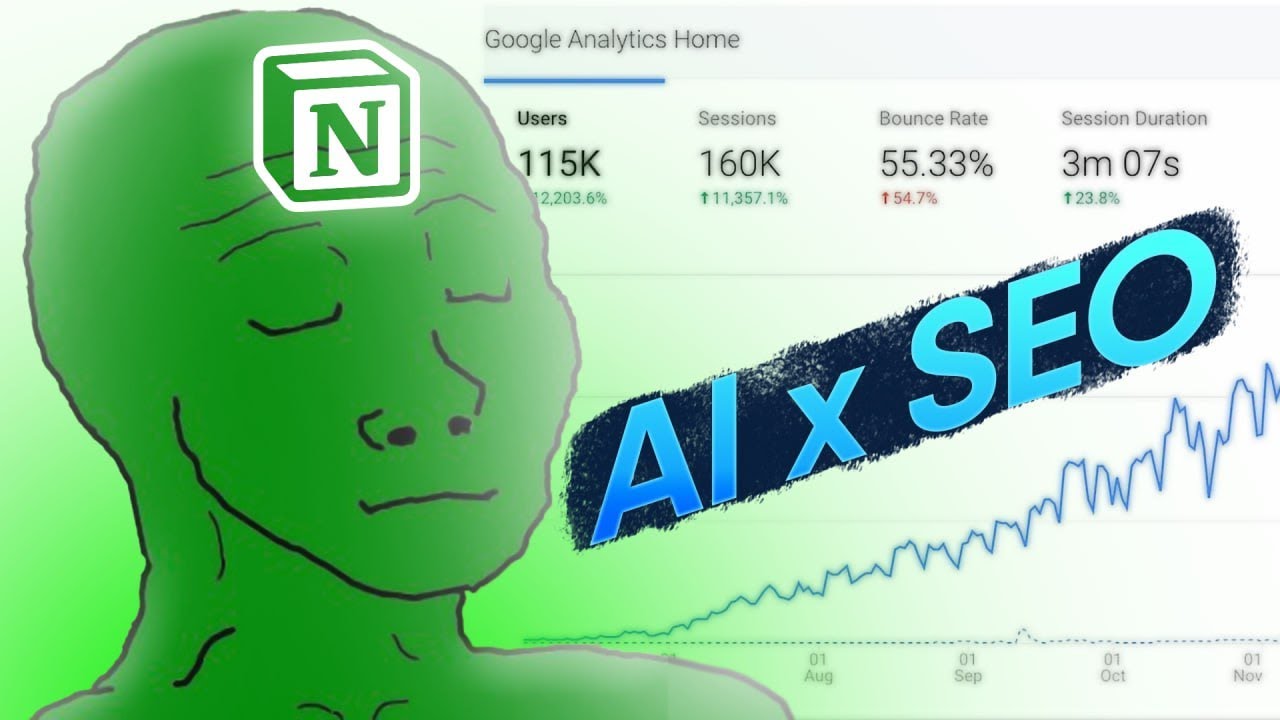Why Developers Should Rethink AI and Consider Running Local LLMs with Nvidia-Powered Laptops
Artificial Intelligence (AI) is rapidly transforming the tech landscape, but many developers might still be thinking about AI too narrowly—focusing solely on ChatGPT, agents, or AI-assisted code editors. The future of AI is much broader: it’s an entire platform with multiple layers of technology, similar to how iOS or web platforms revolutionized development in their space. To truly take advantage of this emerging opportunity, having a solid development environment is crucial.
In this post, we’ll explore why running large language models (LLMs) locally on powerful hardware like Nvidia GPUs—such as those found in the Asus Rog Zephyrus 470 laptop—is a game changer for developers and AI enthusiasts alike.
The AI Stack: More Than Just Chatbots
AI is not just about calling APIs to get responses from models hosted in the cloud. There are multiple levels to this stack:
-
High-Level Orchestration (Agents & Workflows):
At the top level, you have orchestrated LLM calls that enable complex tasks. For example, agents that can search LinkedIn profiles or scrape web data autonomously. This layer is expected to grow massively, potentially surpassing the current SaaS industry in impact. -
Model Fine-Tuning and Optimization:
Nvidia’s AI Workbench offers tools to fine-tune smaller open-source models like LLaMA 3.2, making them nearly as powerful as larger models but more specialized. Fine-tuning is essential because many users simply rely on generic models without customization. -
Low-Level GPU Programming (CUDA):
At the foundation, CUDA programming allows developers to leverage the parallel processing power of GPUs. This is critical for tasks ranging from AI computations to video processing (e.g., manipulating video frames with tools like FFmpeg) and even procedurally generated games.
Why Run LLMs Locally?
Running AI models locally may seem daunting, but it’s easier than you think:
-
Download and Run Models Locally:
You can get open-source pre-trained models from places like Hugging Face and run them on your machine. -
Performance Benefits:
To effectively run these models, you need a GPU with enough VRAM. For instance, an 8GB VRAM GPU is needed to run an 8GB model smoothly. Nvidia GPUs excel here due to their optimized architecture, providing significantly faster speeds than CPUs or non-Nvidia GPUs. -
Cost Efficiency:
Cloud API calls can become expensive, especially when running complex agent workflows that require multiple LLM calls and large context windows. Running models locally eliminates token-based API costs. -
Development Flexibility:
Building and testing AI agents locally allows for rapid iteration and customization, which is a massive advantage for developers creating sophisticated AI applications.
Why Nvidia and the Asus Rog Zephyrus 470 Laptop?
The speaker, a long-time Mac user, switched to Windows primarily because of the advantages Nvidia GPUs offer for AI development:
-
VRAM and GPU Power:
The Asus Rog Zephyrus 470, equipped with an Nvidia 4070 GPU, provides the VRAM and raw power needed to run large models efficiently. -
Nvidia’s AI Tools and Ecosystem:
Nvidia recently announced new GPUs and small computers optimized for AI workloads at CES. Their AI Workbench supports fine-tuning and other powerful workflows specially optimized for Nvidia hardware. -
Real-Time AI Enhancements Beyond Development:
This laptop also shines in everyday use, offering Nvidia’s frame generation technology that improves gaming frame rates by filling in frames dynamically. Additionally, Nvidia upscaling can enhance YouTube video quality in real-time across browsers, making viewing smoother and sharper even at low resolutions.
Fun and Practical Use Cases
Even if you’re not an AI developer, having a powerful Nvidia GPU laptop opens up exciting possibilities:
-
Gaming:
Enjoy smoother gameplay with AI-assisted frame generation. -
Media Consumption:
Watch videos with enhanced quality due to real-time upscaling. -
Experimentation:
Try out AI models locally, build your own agents, or fine-tune models for personalized applications.
Final Thoughts
AI is rapidly evolving into a new platform, and the power to run and customize LLMs locally is a key part of this future. Nvidia’s hardware and software ecosystem uniquely positions developers to take full advantage of this revolution. Whether you’re building complex AI agents or just want to explore the cutting edge of AI technology, investing in a robust development environment like an Nvidia-powered laptop can be a smart move.
The speaker plans to share more tutorials soon, including agent workflows running locally on this hardware, so stay tuned!
Shoutout: Thanks to Nvidia for sponsoring this insight-packed discussion and for pushing the boundaries of AI hardware.
Have you tried running AI models locally? What’s your setup? Share your experiences in the comments!