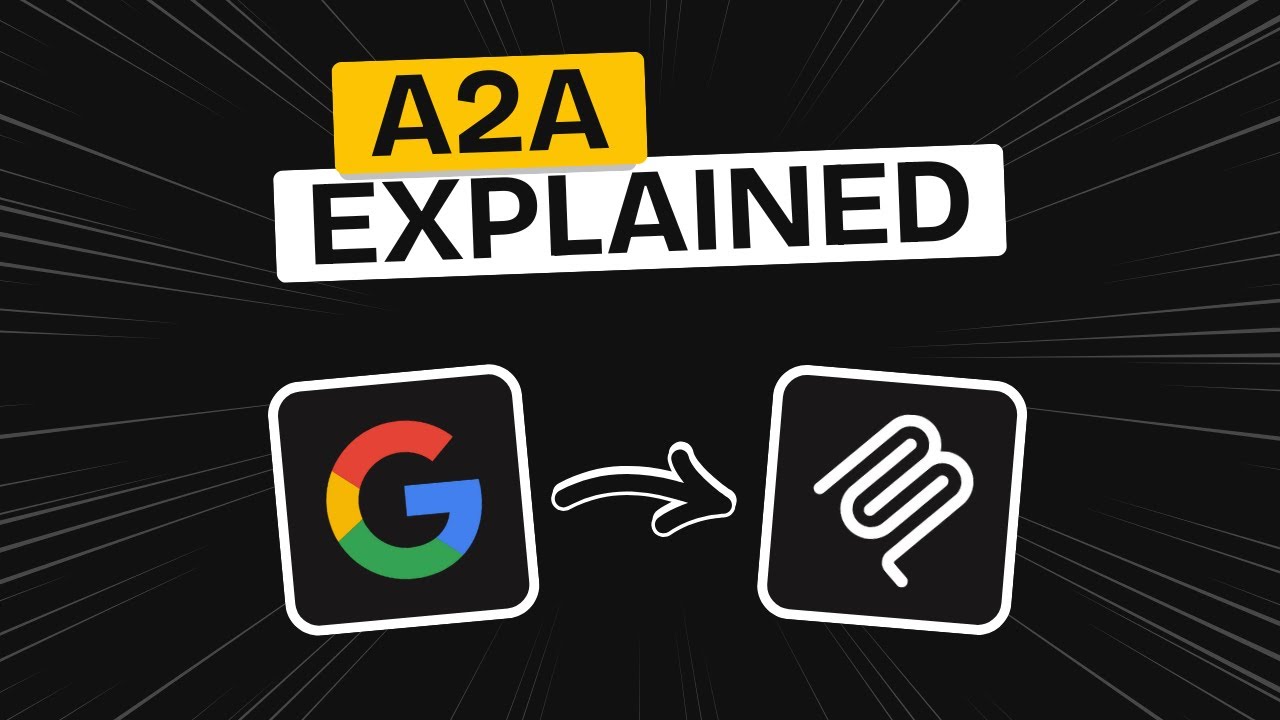YouTube Deep Summary
YouTube Deep Summary
Extract content that makes a tangible impact on your life
🤖 AI-Generated Summary:
Exploring Google's New A2A Protocol: Revolutionizing AI Agent Communication
Google has recently unveiled an exciting new protocol named A2A (Agent-to-Agent), designed to facilitate seamless communication between AI agents across different frameworks. This groundbreaking development promises to unlock unprecedented collaboration among AI systems, regardless of their underlying architecture. In this post, we'll dive into what A2A is, how it works, and why it’s poised to transform the future of AI applications.
What is the A2A Protocol?
A2A stands for Agent-to-Agent protocol, a communication standard that enables two or more AI agents to interact fluidly. Unlike previous systems restricted to specific platforms, A2A connects agents built on any framework — be it Langchain, Crew AI, Google's own ADK, or custom-built solutions.
At its core, A2A is built on a shared HTTP-based protocol, making it accessible and easy to integrate. This openness means developers can create complex multi-agent workflows where each agent specializes in a specific task, passing responsibilities along a chain of agents to achieve sophisticated outcomes.
Key Features of A2A
- Cross-Framework Compatibility: Connect agents from diverse AI frameworks without friction.
- Agent Cards: Each agent has an “agent card” — a detailed descriptor outlining its skills, capabilities, input parameters, authentication needs, and other metadata. These cards allow agents to discover and select collaborators best suited for a given task.
- Multi-Agent Workflows: Agents can delegate tasks to others, forming chains or networks that handle complex processes collaboratively.
- Integration with MCP: A2A complements the Model Collaboration Protocol (MCP) rather than replacing it. Together, they enable agents to both access specialized tools/data (via MCP) and communicate with each other (via A2A).
How Does A2A Work? A Real-World Example
Google demonstrated the power of A2A with a compelling hiring automation use case — hiring a software engineer based on a job description.
- Task Initiation: The process starts with a remote agent receiving the hiring task.
- Agent Discovery: Using agent cards and a tool registry, the remote agent identifies a sourcing agent capable of finding candidates.
- Task Delegation: The sourcing agent searches for candidates based on given constraints and returns a shortlist.
- Follow-Up: After interviews, the system uses other agents to gather updates and perform background checks.
- Collaboration: Throughout the process, multiple agents communicate via the A2A protocol, efficiently dividing work and sharing information.
This example showcases how A2A empowers multiple specialized agents to cooperate, automating complex workflows without relying on a single AI entity.
The Relationship Between A2A and MCP
To better understand the synergy between A2A and MCP, consider this analogy:
- MCP is like a skilled repairman equipped with tools and knowledge to fix specific problems.
- A2A is the communication network enabling this repairman to coordinate with clients, suppliers, and other repair specialists.
In this setup, MCP handles tool access and task execution, while A2A manages agent-to-agent dialogue and task delegation. Google’s documentation emphasizes that future agentic AI applications will increasingly require both protocols to build powerful, flexible systems.
Understanding Agent Cards
Agent cards are crucial to the A2A ecosystem. They serve as comprehensive profiles for each agent, containing:
- Agent name, version, and description
- Intended use and scope
- Core skills and capabilities
- Supported content types and accepted input parameters
- Authentication requirements (if any)
When an agent receives a request, it first reads the agent card to determine whether it can handle the task and how to interact properly. This structured approach ensures clarity, accuracy, and interoperability across diverse agents.
Getting Started with A2A: Tools and Resources
Google has provided a GitHub repository containing sample agents and implementation guides. For example:
- A simple image generation agent built with Crew AI, leveraging the Google Gemini API.
- Predefined commands and scripts to set up and run A2A agents via a command-line interface.
The repository includes detailed documentation and examples showing how to send tasks, receive responses, and explore agent cards. Developers interested in experimenting with A2A don't need to memorize complex syntax — tools like Cursor’s “at docs” feature can parse documentation and generate code snippets automatically.
The Future of AI with A2A
Much like the early days of MCP, adoption of the A2A protocol may start slowly but is expected to explode as more developers build upon it. The ability for AI agents to communicate and collaborate seamlessly will:
- Automate complex workflows across industries
- Enable specialized AI systems to work together harmoniously
- Change how we interact with AI daily, making it more powerful and efficient
The combination of A2A and MCP heralds a new era of agentic AI applications, where multiple intelligent agents cooperate to solve problems beyond the reach of any single model.
Conclusion
Google’s A2A protocol is a game-changer in the AI space, enabling universal communication between AI agents regardless of their framework. By working alongside MCP and leveraging agent cards for clear task delegation, A2A sets the stage for highly capable, multi-agent AI systems.
If you’re an AI developer or enthusiast, exploring A2A now could position you at the forefront of this exciting evolution. Check out Google’s official GitHub repo, experiment with sample agents, and imagine the transformative applications you can build with this powerful new protocol.
Enjoyed this deep dive? Subscribe for more insights on cutting-edge AI tech, and if you’d like to support this content, consider checking out the donation link in the description. Thanks for reading, and stay tuned for more updates!